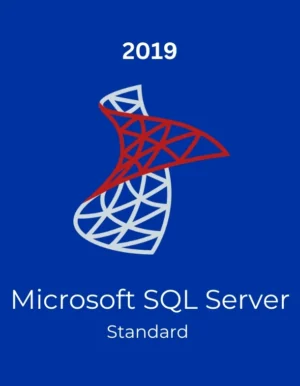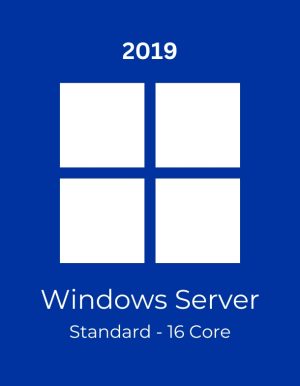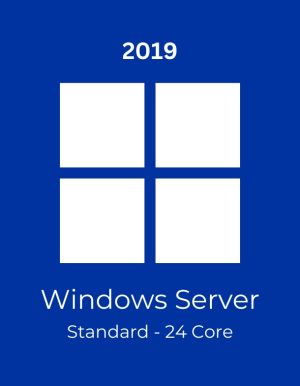Microsoft Windows Server 2022 RDS Device CAL (Remote Desktop Services Client Access License) enables one physical device to connect to and use Remote Desktop Services on a licensed Windows Server 2022 instance. This license is perfect for organizations where multiple users access RDS from the same device, such as shift workers, kiosks, or shared office terminals.
RDS Device CALs are used in addition to standard Windows Server Device CALs and are required when you enable services like Remote Desktop Session Host, RemoteApp, and Virtual Desktop Infrastructure (VDI). They provide secure, centralized, and scalable access to virtual desktops and applications.
Windows Server 2022 RDS Device CAL is essential for legally and efficiently accessing remote desktops from shared devices.
💡 RDS CALs are separate from standard CALs and are mandatory for RDS usage.
💡 You will receive license keys and instructions digitally via email after purchase.
💡 Each device requires its own RDS Device CAL to connect to the RDS host.