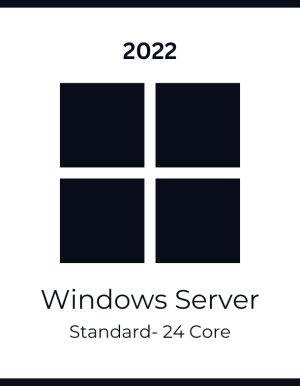Microsoft Windows Server 2019 RDS User CAL (Remote Desktop Services Client Access License) allows a single named user to connect to a licensed Windows Server 2019 with Remote Desktop Services (RDS) enabled. It supports access to remote desktops, applications, and session-based environments from multiple devices.
This CAL is best suited for users who need to work across multiple devices—such as desktops, laptops, tablets, and mobile phones. It is required in addition to the standard User CAL for organizations using services like Remote Desktop Session Host, RemoteApp, and Virtual Desktop Infrastructure (VDI).
Windows Server 2019 RDS User CAL provides secure, flexible access to server-hosted desktops and apps—no matter where or how users connect.
💡 A standard User CAL is also required in addition to this RDS CAL.
💡 All license delivery is digital via email after purchase.
💡 Each user requires their own RDS User CAL for RDS access, regardless of how many devices they use.