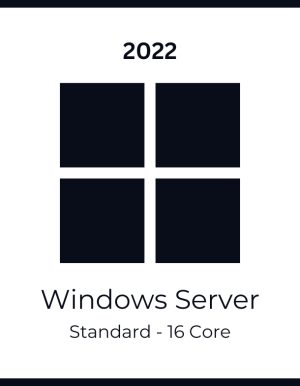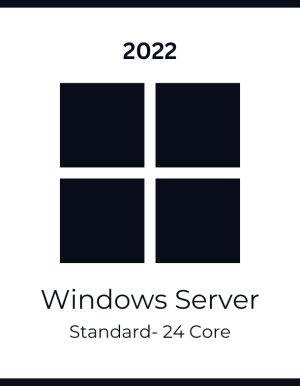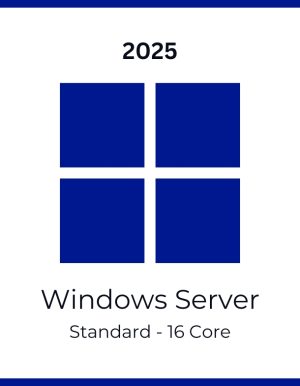Microsoft Windows Server 2025 RDS Device CAL (Remote Desktop Services Client Access License) allows one physical device to connect to and use Remote Desktop Services on Windows Server 2025. It’s ideal for businesses where multiple users share a single device—such as shift-based employees, call centers, libraries, or kiosks.
With this CAL, your device can connect to remote desktops, run virtual applications, and use session-based desktops hosted on your Windows Server. This licensing model ensures compliance while supporting secure and efficient remote access for shared systems.
Windows Server 2025 RDS Device CAL is essential for any organization using Remote Desktop Services in a device-sharing setup.
💡 RDS CALs are managed and tracked by the Remote Desktop Licensing Manager on your server.
💡 License key and activation instructions will be sent via email after purchase.
💡 RDS CALs are required in addition to standard Windows Server CALs for RDS functionality.